So, odds are if you don't know whether or not you're a "No Reply" blogger, YOU ARE. Don't worry... all of us had to be told to go fix this little situation at one point or another in our blogging lives. The majority of bloggers receive their blog comments via email so that responding to comments and questions is much easier. This way, all we have to do is click "Reply" and shoot them an email instead of going back to our blog, finding their comment, clicking into their blogger profile, clicking into their blog and either a)commenting on a post with a response that has nothing to do with said post or b)searching for a contact button.
Lately, I've been getting lots of new commenters who ask questions that I'd like to respond to via email, but when I click "reply" in my inbox to answer their question instead of there being an email address I can send the response to... it says "NoReply@blogger.com" WOMP WOMP WOMP! So, if you think this might be you, then let's get that pesky problem fixed!
Head over to your blogger dashboard & click into your User Profile. See your itsy bitsy profile picture & username with an arrow up at the top right of your screen? That's a quick way to get to your User Profile. Click the arrow and choose "Blogger profile". You will be taken to this screen...
Click "Edit Profile" & you will be taken to this screen...
Click "Show my email adress" in the Privacy section & enter your email address in the Identity section.
Then scrolllllllll down & CLICK SAVE!
Bing Bang Boom, you are no longer a "no reply" blogger! I bet you will start getting a lot more responses from comments you've left now!


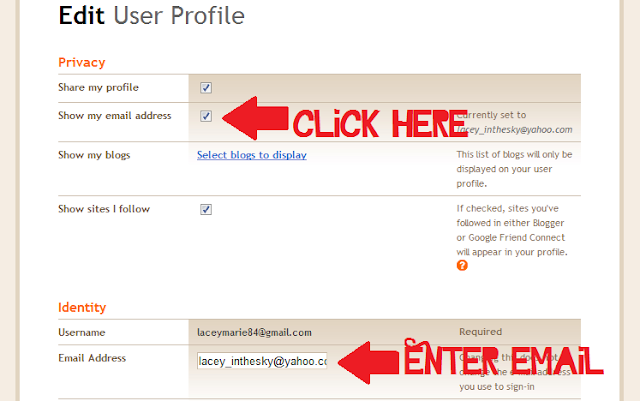













And all this time, I never knew I was a noreply blogger. Thanks for the tip! Glad I found your cute blog
ReplyDelete-Stacie
www.readjame.com
YAY thank you for spreading the word. I hate when I can't respond and don't really have time to go searching for a way TO respond (unless it's important).
ReplyDeleteI wrote a few blog posts like this too! Some people still aren't getting it!!! Hahaha.
ReplyDeleteAMEN!!!!!!
ReplyDeletei'm one of the shameful ones who had to be told! soo much easier now that i have fixed it. i also hate the drop down box comments. sometimes my blogger won't let me sign in and it won't let me leave a comment. SOO ANNOYING!!!!!!!!!
ReplyDeleteThanks girl! I just updated mine:)
ReplyDeletethat was a great tutorial...i may need to borrow. =)
ReplyDeletebtw, we have some "issues" to email about. ha ha. You know, our sister problem.
xoxo
Thank you for posting this. I'm sad to say that I have been a No Reply blogger for all 2 years of my blogging life. Yikes!
ReplyDeleteHope November is off to a good start for you... I'm one of your not-always-commenting-but-always-reading followers!
Thank you!
ReplyDeleteNever heard of this... going to change it now. :)
ReplyDeleteMakay
www.thebirdssay.blogspot.com
Well and here I thought you'd just hop over to my blog and leave some love there. ;) updated. thanks.
ReplyDeleteAh!!! Yes...I fixed this not too long ago when someone contacted me about it. I thought you were talking about those people that you always comment on their blog....but they never show any love back on yours. That kinda irks me and I dunno why???? This is good info though....cheers!
ReplyDeleteYES!! Amen! Great post! It's so irritating but you can't be mad at them when they're clueless so bravo for you to shedding light on that annoying situation. =)
ReplyDeleteThank you so much, this is really helpful!
ReplyDeleteThanks so much for the tip! I'm brand new to Blogger and hadn't heard anything about this at all. So glad you posted this. Thanks again! :)
ReplyDeleteYou're a life saver!!!! I shared this post on my twitter! It really bothers me when I can't reply back to comments right away...uuurggghh!
ReplyDelete♥Janette, the Jongleur
loved it! thanks!!
ReplyDeleteI've noticed that before on my own stuff - googled it and am fixing it now. Thanks.
ReplyDeleteGuilty! Thank you for this. I had no idea!
ReplyDeleteThank you so much!
ReplyDelete